How to cancel your Netflix subscription.
Netflix has millions of users around the world thanks to its wide range of content and its attractive price. However, there are many who doubt this business model as many experts indicate that with current prices, the business would not be as profitable as it seems. This aspect would justify the increase in subscription prices announced by Netflix.

Related: How to download Netflix movies and series to your PC or mobile (Offline)
The price increase would be between 13-18% and this is not to the liking of all users. The problem is that users usually have a monthly automatic renewal, or what is the same as every month, Netflix charges their subscription automatically by charging it to your bank account through a credit or debit card.
This forces users who subscribe to Netflix to manually cancel their subscription to said service if they do not want to be automatically charged for the subscription. Therefore, if after the rise in Netflix prices you have made the decision not to continue paying for the service and hire other platforms such as HBO, below we will show you step by step how to do it:
How to cancel your Netflix account
– The first thing will be to open your web browser, access Netflix and log in to your account.
– Click on the down arrow located in the upper right corner of the interface, next to the name of your profile.
– In the drop-down menu, select the option “Bill“.

– In the new screen you will have to go to the section “Membership and billing“, here you will have to click on the gray box”cancel membership“.
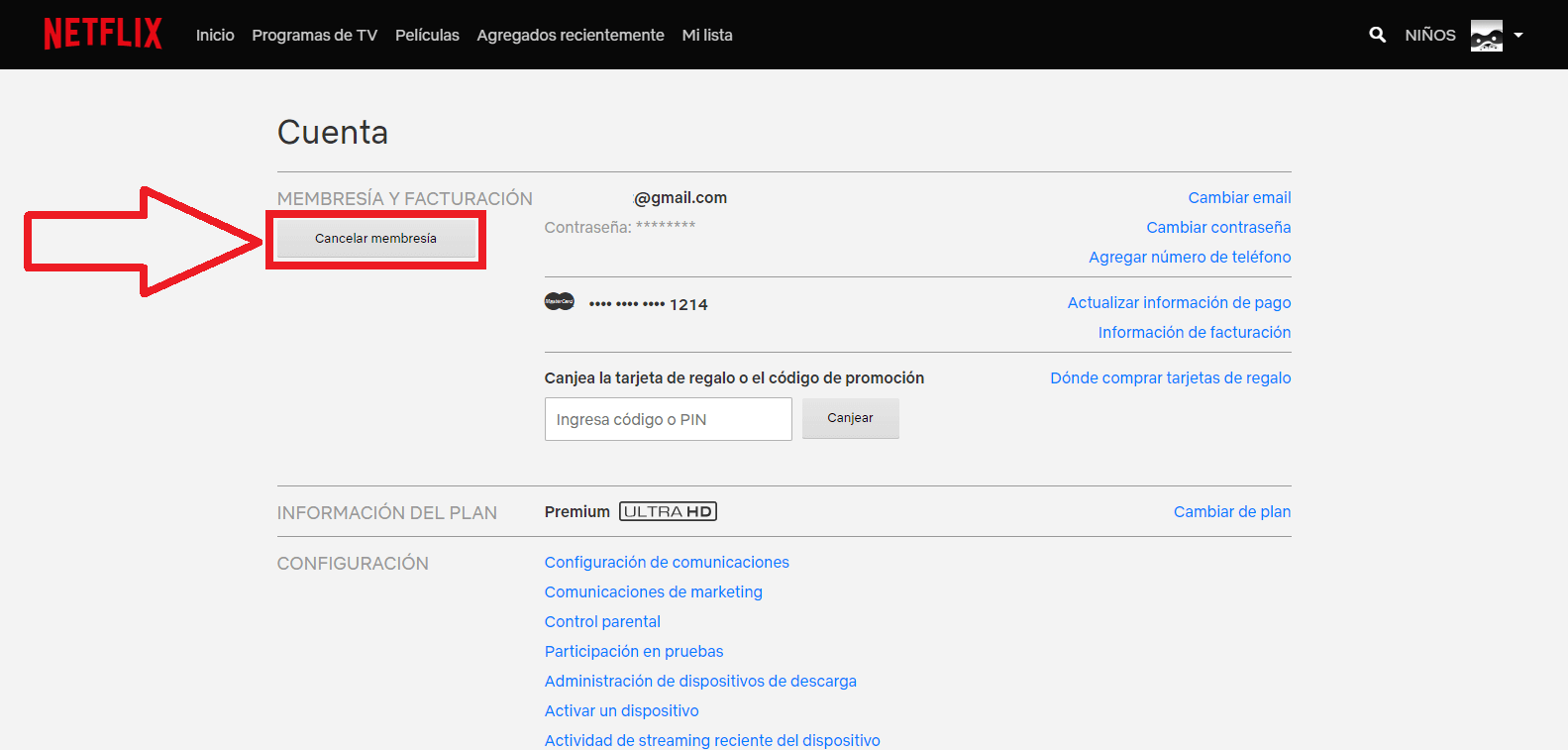
– Then a screen will be displayed, click on “Finish cancellation“to confirm that you want to unsubscribe.
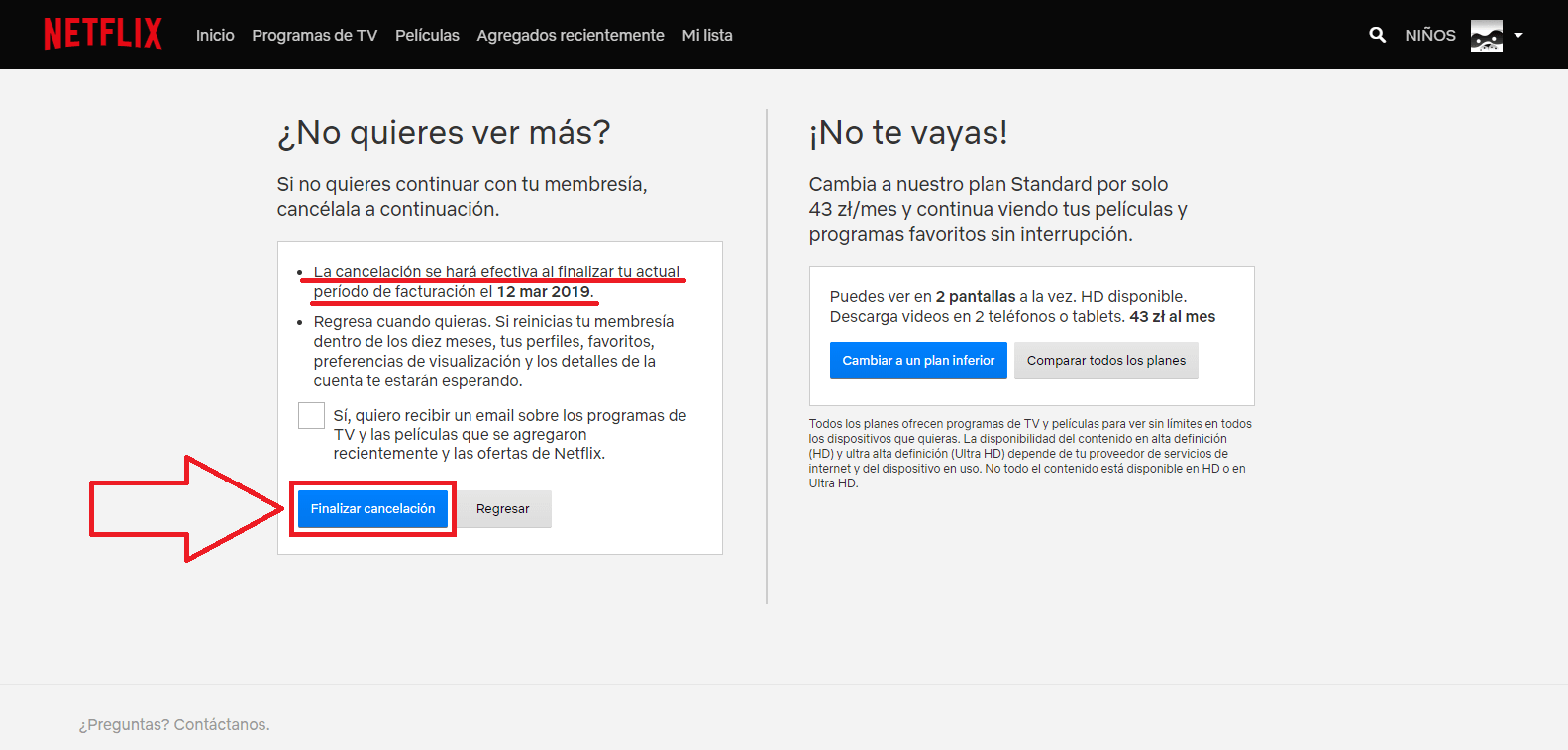
Important note: It should be noted that if you cancel your subscription several days in advance of the monthly end of your subscription, you will still be able to enjoy the Netflix service during the remaining days until the end of the month already paid for.
After canceling the subscription, Netflix will never charge you for the subscription again unless you reactivate the automatic subscription.
.
